|
The GAM integration module provides an user interface that allows adding, updating and removing menu definitions. You can access the menu maintenance interface in the “Menu” option.
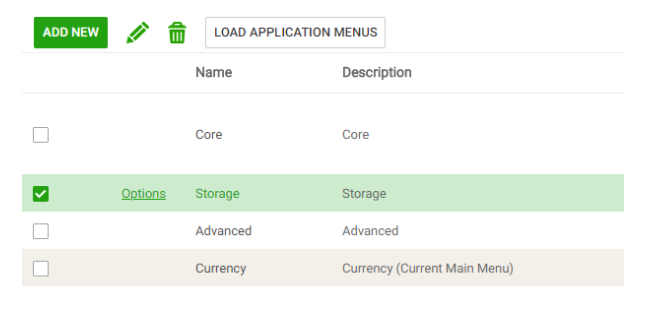 |
| Menu managment backend |
This interface contains an option to add, remove, and update menus. It is also possible to navigate through the options of the menu, executing the “Options” action.
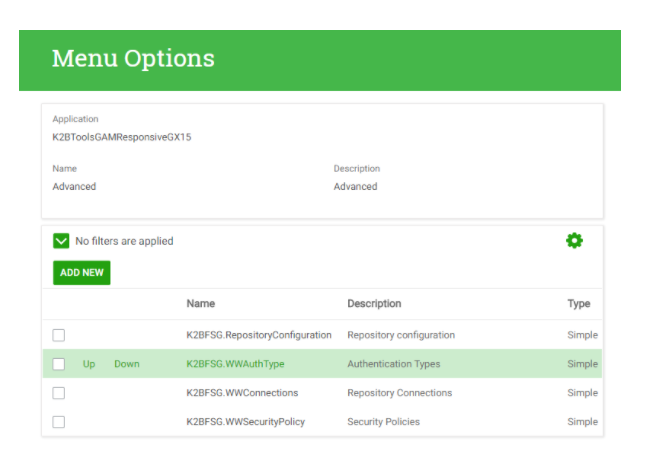 |
| Menu options |
In the menu options action menu options can be added, updated and deleted. Also the position of the option in the menu can be changed using the “Up” and “Down” actions. In the “Add new” option dialog, the option can be a simple option that it has a resource (program) associated with it or a submenu option which has a related menu associated with it.
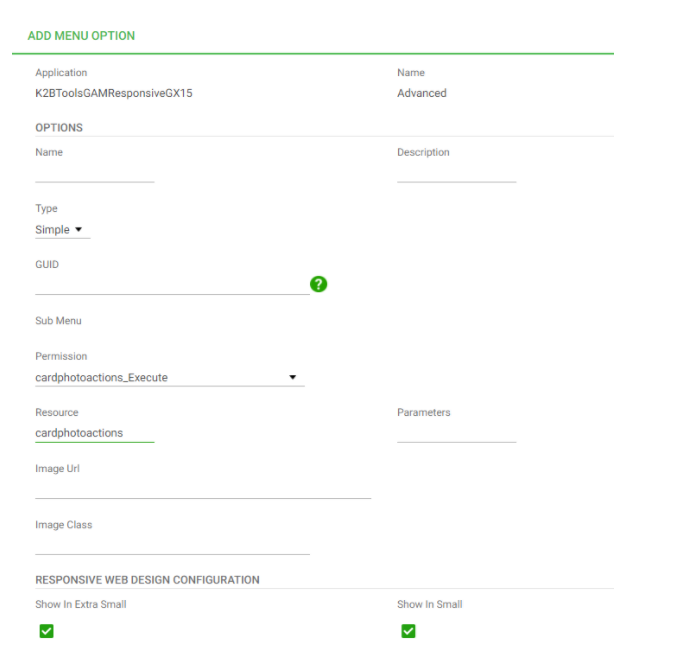 |
| Add menu options |
The permission associated with the resource can be added in the Permission field. There is no need to add all the options of the menu manually using the backend. You can instead load the menus automatically by loading the menus defined in the K2BMenu Pattern. For more information (Load into the GAM Database menus defined with K2BMenu Pattern.)
|