|
There are cases in which developers want to change the disposition of elements inside EntityManager objects generated by K2BEntityServices. For this purpose K2BTools has a default layout that can be modified by the user. Using this object the developer can change how all Entity Manager objects are generated. The developer can also create a copy of the object to change how some objects are generated.
This page shows how to modify the Layout Object used in the generation of Web Forms when the Responsive generator is used.
In EntityManager nodes there is a property named Responsive Layout Object. Its default value is "EntityManagerLayoutFlat". You can edit the "EntityManagerLayoutFlat" object or create a new web panel and set it as the Responsive Layout Object.
The images below show how Entity Manager objects are generated.
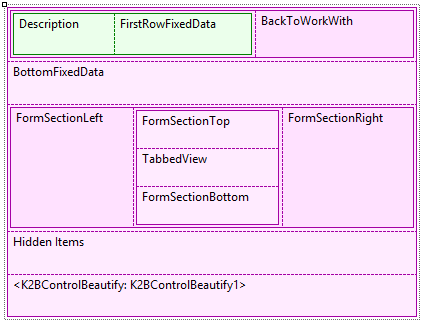 |
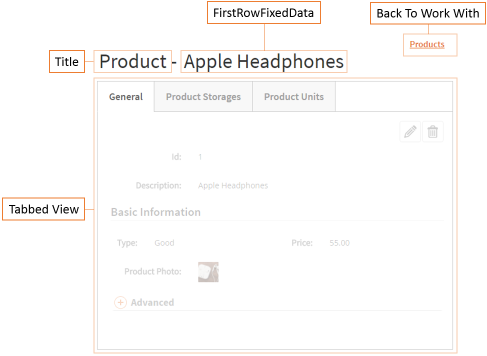 |
| EntityManager Responsive Layout Object |
EntityManager in runtime |
In order to customize the layout object, you must know which components K2BTools expects to be in the Web Panel.
| Component Type |
Control Name |
Usage |
| Textblock |
Description |
Will be replaced by the EntityManager's Title. |
| Textblock |
FirstRowFixedData |
Will be replaced by the contents of the first row of the FixedData section (if any). |
| Textblock |
BottomFixedData |
Will be replaced by the contents of the FixedData section (if any), except its first row. |
| Textblock |
BackToWorkWith |
Will be replaced with the "Back To WorkWith" action if it is enabled for the EntityManager. |
| Textblock |
TabbedView |
Will be replaced with a Tabs control containing all components defined in the instance. |
| Textblock |
FormSectionTop |
Will be replaced by the contents of a FormSection with Layout = "Top", if it is present in the instance. |
| Textblock |
FormSectionBottom |
Will be replaced by the contents of a FormSection with Layout = "Bottom", if it is present in the instance. |
| Textblock |
FormSectionLeft |
Will be replaced by the contents of a FormSection with Layout = "Left", if it is present in the instance. |
| Textblock |
FormSectionRight |
Will be replaced by the contents of a FormSection with Layout = "Right", if it is present in the instance. |
| Textblock |
HiddenItems |
The hidden items generated will be placed here. |
Then modifying this object, responsive sizes properties may be modified in tables other than the ones specified above (new tables may be added). The values for these properties will be used in all generated Web Panels.
|