The "Numeric Input" control type extends the GeneXus Edit control, adding on the fly user input formatting. Formatting matches the field's (attribute or variable) picture by using the same properties the pictures is built on (i.e. field length, decimal places, thousands separator, prefix, left fill, etc.).
You can select this control type using a ControlInfo node.
It is useful when entering large numbers, as it helps the user validate quickly that the number entered is the one desired. This is common, for example, in banking applications. The main difference between this control type and the Edit control type is that formatting is applied as the user enters the value, and not after the control has lost focus.
For fields having decimal places, the developer can decide if the decimal separator must be typed in or not by changing the value of this property.
The application user has to type in the decimal separator explicitly. This is the most common option, and is the one used in inputs created using the GeneXus Edit control type.
In this mode, if a fields accepts two decimal digits and the application user wants to insert the value 1.23, the user must press the keys "1", ".", "2" and "3".
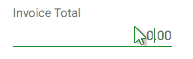 |
| Decimal separator input = Explicit |
The decimal separator does not have to be entered. Digits are added to the end of the value as they are typed in. To enter a value that has no decimals, the application user must type in as many zeroes as decimal places has the field.
To acheive the same result as in the Explicit example, the application user must press the keys "1", "2" and "3". The decimal separator is not pressed.
If the user wants to enter the value 10.00, the "1", "0", "0", "0" keys must be pressed.
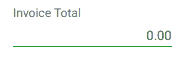 |
| Decimal separator input = Implicit |
|