|
When developing transactions using K2BTrnForm, the developer may wish to change the type of grid used to implement a transaction level.
K2BTools includes the "Change Grid Layout" action to simplify this process.
To use this action follow these steps:
- Find the grid node whose layout should change.
- Find the action "Change Grid Layout" in its contextual menu
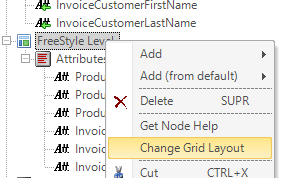 |
| Contextual Menu |
When the action is executed, the grid will be changed to a Grid node or FreeStyleGrid depending on the type of grid currently used (the action will always change the grid to its opposite).
|