|
There are many scenarios in which the user needs to see additional information that will help in completing a task. As this is secondary information, it should be shown in the same UI where the user is completing the task. Popovers can help solve this problem, allowing the user to see the secondary information only when necessary. A Popover will be shown when the user hovers over a field for a few seconds with the mouse pointer. It is closed automatically when the user moves away from that field.
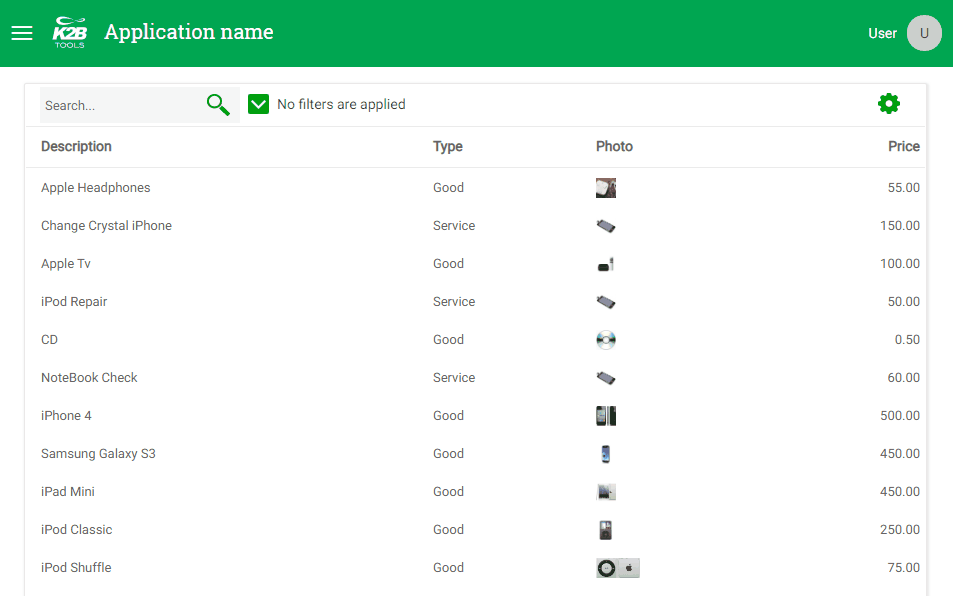 |
| Popover in a Workwith |
In K2BTools there are two ways to add Popovers:
- Manually adding a Popover
- Generating automatic Popovers using the "EntitySummary" node.
Pop over windows are available as of K2BTools 12.2
|